tl;dr A little glimpse into my most used tool, the computer
“But I need two monitors…”
Once upon a time, I had a desk. On this desk was a laptop that was hooked up to docking station that gave me not 1 but 2 extra monitors. Counting the laptop screen its self, I had a total of 3 monitors. Something like 5760 pixels of glorious desktop space for me to arrange all my much needed applications. It also made me feel like Dozer from the Matrix, which was cool.
Then I started a new job. At this new job, I didn’t have a permanent desk. They handed me a laptop and told me to get to work. I had used at least dual monitors for the last 5 years and learned to code with them. How in the world was I supposed to learn new codebases without being able to see them side by side??? Surely this new job wants me to be productive, right? My face must have looked odd the first few days as I kept constantly thinking “I will never be able to keep this job with only one 15 inch screen…”.
Virtual desktops = amazeballs
Luckily, my manager was awesome, gave me a few hints, and my life was revolutionized. The laptop, a 2014 Macbook Pro, had a tool called virtual desktops. It allowed you to create multiple different spaces for you to compartmentalize your different apps and screens. The touchpad of the laptop also had some crazy multitouch abilities, allowing you to use two, three, or four finger swipes to accomplish certain tasks amazingly fast. I sometimes feel like a wizard. I may also, occasionally make sound effects when I switch desktops now. Swiiiiishhh.
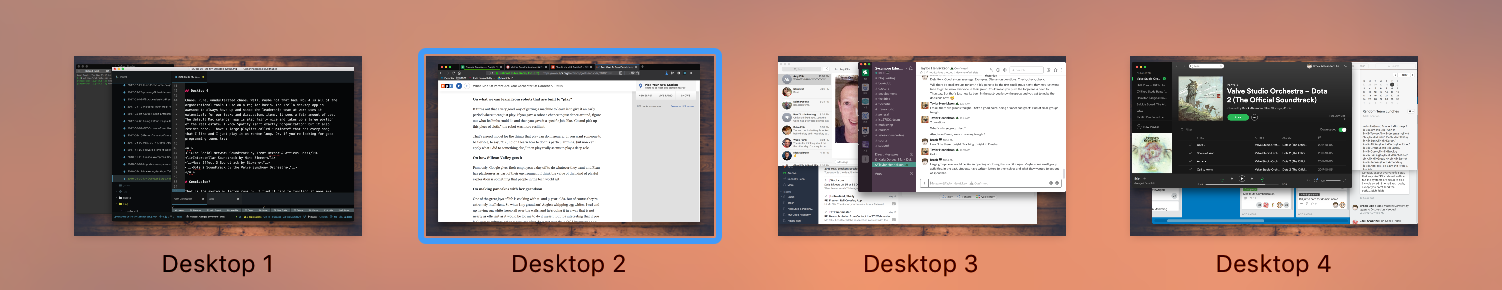 There shall be four of them, and four there shall be, and the number of them shall be four, and the count shall forever more be four.
There shall be four of them, and four there shall be, and the number of them shall be four, and the count shall forever more be four.
My layout
Since my awakening, I have developed a very definite layout for my most used applications.
Desktop 1
The left most desktop is reserved for code. Terminals, Atom, and maybe Local if I’m doing anything Wordpress-y. This is the most sacred of all the desktops. It shall not be desecrated.
Desktop 2
This is my browser desktop. I generally use Firefox (with a generous helping of Multi-Account Containers to keep my personal, work, non-profit, and other work related accounts separate). However, sometimes I have to use Chrome for PWA development. Generally, I keep one browser open at a time. You know, to conserve RAM and all.
Desktop 3
This is where things get a little hairy. This desktop is my “communication” hub. All the apps that can facilitate communicating other folks goes here. Slack is the biggest hitter on the desktop, followed by Spark in a close second. iMessage and 3CX, our companies phone system, round out the communication tools.
Desktop 4
Chaos. Pure, unadulterated chaos. Well, maybe not that bad. No. 4 is all of the organizational tools I use on a regular basis. The Trello desktop app is awesome to always have up and since the leadership team at work uses it extensively for our tasks and discussions items, it sees a fair amount of use. The default Mac calendar app is also fairly nice and takes up a large portion of the real estate. I know Spotify isn’t exactly “organization” but it also resides here. I have 1 large playlist called “Dominate” that has every song that I like and I just play it on random loop. Or, if you’re looking for good programming tunes try:
- The Social Network Soundtrack by Trent Reznor & Atticus Ross
- Interstellar Soundtrack by Hans Zimmer
- Mass Effect 3 Soundtrack by Bioware
- Dota 2 Soundtrack by the Valve Studio Orchestra
Conclusion?
That is the system my laptop runs by. I find it hard to function if apps are out of place. So now you know, that if I am found dead someday and the forensic team discovers that iMessage is on desktop one and Trello is on number 2, suspect foul play.
